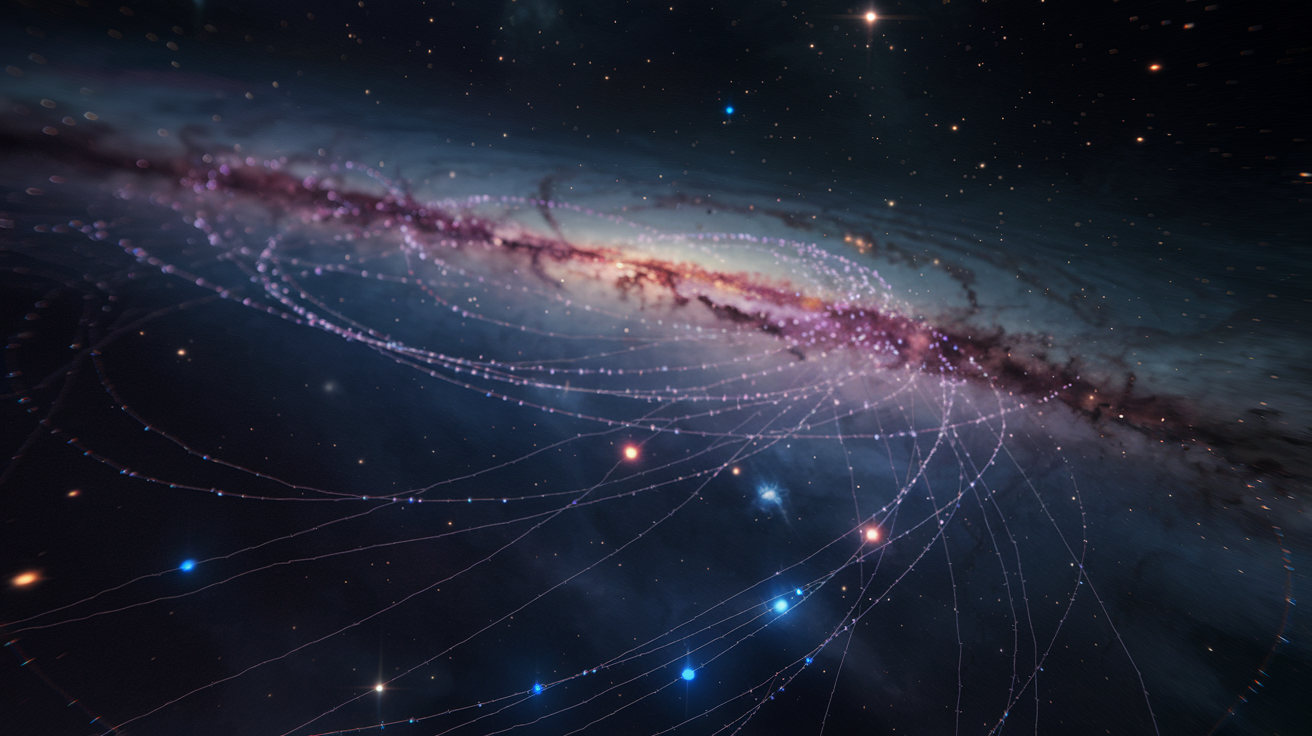Are you tired of constantly tapping your Kindle screen to flip pages? 🤔 Kindle users have been wanting a more user-friendly way to navigate through their e-books for years. The lack of physical buttons on many models has been a common complaint, with readers desiring a smoother, more hands-on experience. Good news for book lovers! Amazon has finally heard your requests.
Say hello to the groundbreaking 5.18.1 software upgrade for select Kindle versions. This innovative feature now lets you flip pages without even touching the screen! 🎉 A simple double-tap anywhere on the device enables you to seamlessly progress through your beloved stories. But how does this new gesture differ from other Kindle models and competitors? And most importantly, how can you access this upgrade?

In this blog post, we’ll delve into the intriguing realm of Kindle’s newest page-turning technology. We’ll explain how it operates, compare it with other models, walk you through the upgrade procedure, and discuss the user experience. Get ready to transform your e-reading journey – literally.
New Page-Turning for Kindle Devices Review
A. Software update 5.18.1 introduces double-tap functionality
Amazon’s recent software update 5.18.1 brings a new page-turning feature to select Kindle devices. Users can now double-tap anywhere on the device to advance pages, addressing the lack of physical buttons on newer models. This update is available for:
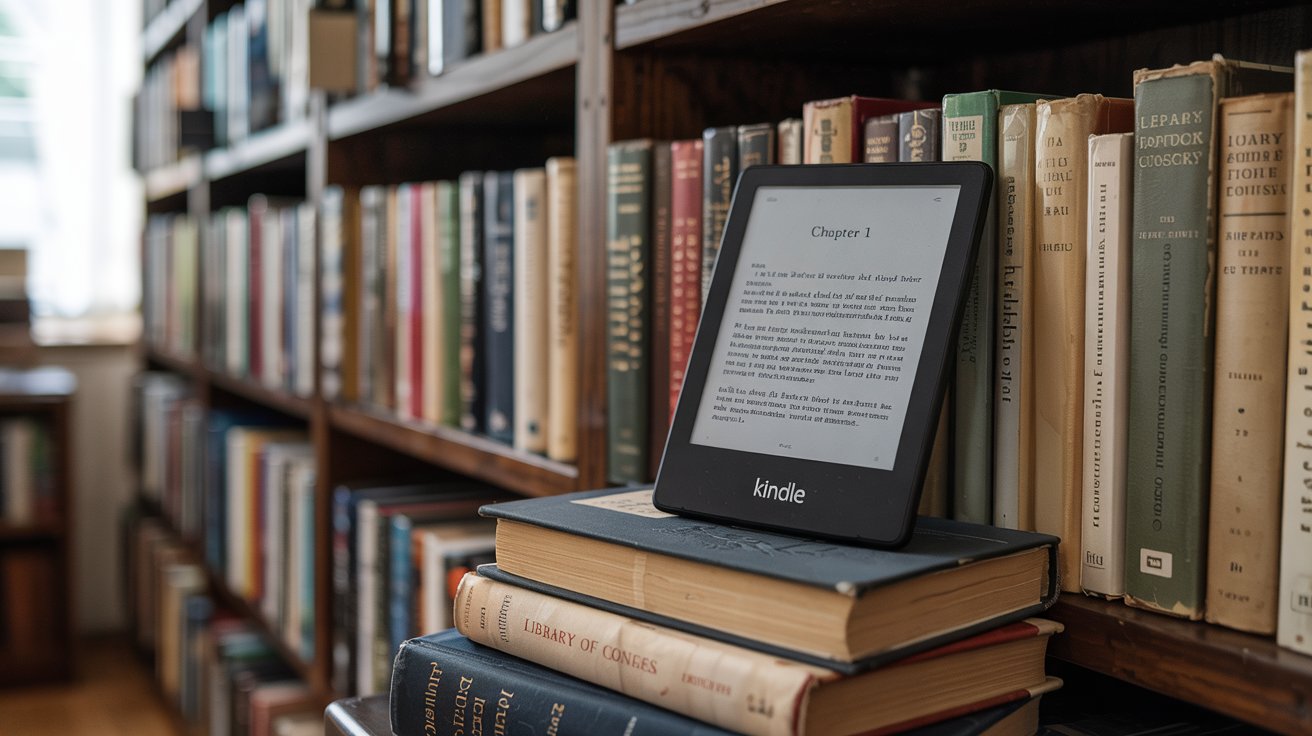
| Device | Compatibility |
|---|---|
| Kindle Colorsoft | Yes |
| 12th Gen Kindle Paperwhite Signature Edition | Yes |
| Older Kindle models | No |
While the feature enhances user experience, it’s limited to forward page turns only. With this new functionality in place, let’s explore how the feature works in more detail.
⭐ Premium Reading Bundle – Kindle Colorsoft Signature Edition (32GB) with leather cover and wireless dock
⭐ Color Immersion Display – 7” glare-free screen adapts to lighting, showcasing vibrant e-book covers and multi-color highlighting for notes
⭐ Marathon Reading Endurance – 8-week battery life, USB-C/wireless charging, and zero notifications ensure endless, focused story sessions
⭐ Next-Gen Paperwhite Speed – 7” glare-free display with 25% faster page turns, ultra-thin travel design, and higher contrast for razor-sharp text
⭐ All-Condition Reading – Waterproof build, 12-week USB-C battery, and white-to-amber lighting adapt to pools, beaches, or bedtime reading
⭐ Limitless Library Access – Instant downloads from 15M+ titles and Kindle Unlimited, distraction-free with zero apps or notifications
How the New Feature Works
Now that we’ve explored the new page-turning feature for Kindle devices, let’s delve into how it works:
Double-tap anywhere on the device to advance pages
The new feature allows users to turn pages by double-tapping anywhere on the device, including the back or side. This hands-free option reduces screen smudges and enhances the reading experience.
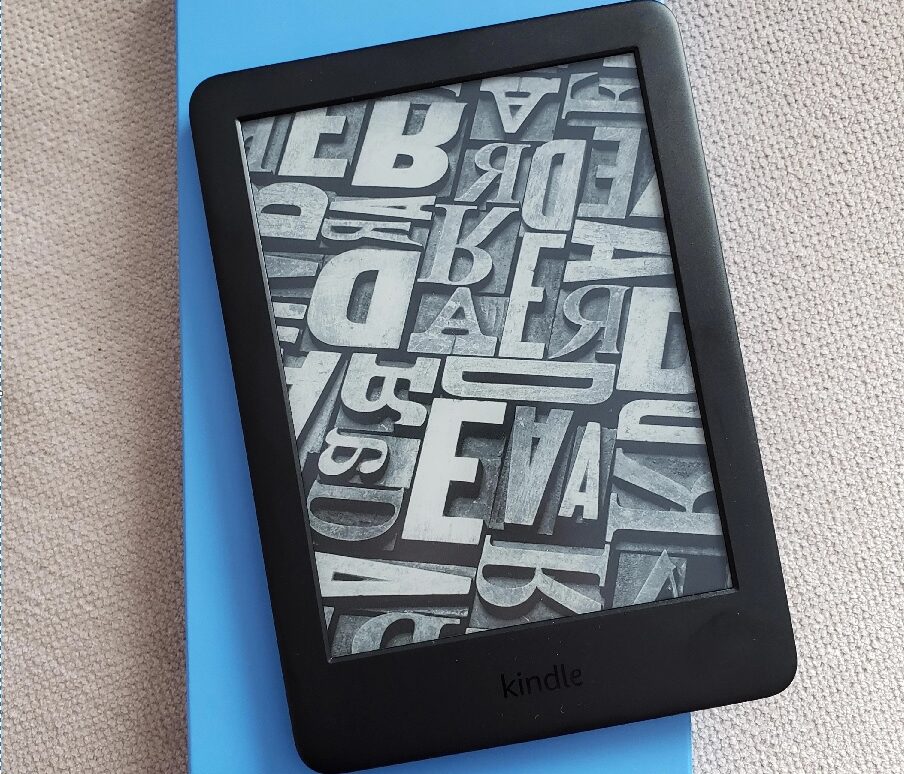
Only allows forward page movement, no backward option
- Forward movement: Double-tap to advance
- Backward movement: Still requires screen taps
| Feature | Action |
|---|---|
| Forward | Double-tap |
| Backward | Screen tap |
Slight scrolling feature added to home screen
The update also introduces a subtle scrolling capability on the home screen, improving navigation for users.
With this understanding of the new feature’s functionality, we’ll next compare it to other Kindle models and competitors.
Comparison with Other Kindle Models and Competitors
Now that we’ve explored the new page-turning feature, let’s compare it with other Kindle models and competitors:
A. Earlier models like Kindle Oasis had physical buttons
The Kindle Oasis, Amazon’s premium e-reader, featured physical buttons for page-turning, appealing to users who preferred tactile controls. However, Amazon has discontinued this line, shifting towards “touch-forward” devices.
B. Some competitors still utilize physical buttons for page-turning
| Competitor | Model | Features |
|---|---|---|
| Barnes & Noble | Nook GlowLight | Physical buttons, adjustable color temperature, USB-C charging |
| Kobo | Clara | Color Ergonomic design, waterproof, supports various eBook formats |
| Onyx BOOX | Note Air 4C | Large 10.3-inch display, note-taking capabilities, Android 11 |
With this comparison in mind, next, we’ll explore how to access and install the update for the new page-turning feature on compatible Kindle devices.
⭐ Massive Storage & Crisp Display – 32GB capacity holds entire libraries; 6” 300-dpi glare-resistant screen mimics paper clarity for eye-friendly reading
⭐ Ergonomic Reading Design – Soft-touch grip and physical/page-turn buttons offer hours of comfortable navigation tailored to your preference
⭐ Weeks-Long Adventure Readiness – Single-charge endurance ideal for travel, remote trips, or uninterrupted home reading marathons
⭐ Full-Color E-Ink Brilliance – 6” color display showcases eBooks, comics, and covers; multi-color highlighting and Dark Mode personalize your reading
⭐ Eco-Conscious Durability – IPX8 waterproofing meets recycled/ocean-bound plastics for poolside reading; Comfort Light PRO reduces blue light
⭐ Endless Audiobook Library – 16GB storage + Bluetooth pairs with Kobo Plus for unlimited eBooks/audiobooks and weeks of battery life
⭐ Vivid Color E-Ink Canvas – 10.3” Kaleido 3 screen (4,096 colors) + 4,096-level stylus for note-taking, sketching, and crisp reading on Carta 1200 glass
⭐ Android 13 Powerhouse – Octa-core CPU, 6GB RAM, 64GB storage +expandable runs apps like OneNote, Kindle, and Adobe Acrobat seamlessly
⭐ Pro-Grade Productivity – Fingerprint security, dual speakers, mic, and 3,700mAh battery fuel all-day writing, reading, or audiobook sessions
Accessing and Installing the Update
Now that we’ve compared Kindle models and competitors, let’s explore how to access and install this exciting update:
A. Check device settings for over-the-air update
- Go to Settings > Device Info
- Look for version 5.18.1
- If available, download and install
B. Manual download and transfer option from computer
| Step | Action |
|---|---|
| 1 | Download update from Amazon website |
| 2 | Connect Kindle to computer via USB |
| 3 | Transfer file to Kindle’s root directory |
| 4 | Eject Kindle and restart device |
With the update installed, users can experience the new double-tap feature, setting the stage for our next section on user experience and adaptation.
Learning curve for new gesture
The new page-turning gesture may take some time for users to adapt to, similar to learning touchscreen navigation on Kindle devices. Users will need to familiarize themselves with the specific motion required to activate the feature, which might involve a slight learning curve.
Benefits of touchless page-turning
- Improved accessibility for users with mobility issues
- Reduced screen smudges and fingerprints
- Easier reading while multitasking (e.g., eating, commuting)
- Enhanced comfort during long reading sessions
Potential changes in user habits due to forward-only movement
| Current Habit | New Habit |
|---|---|
| Tapping screen to turn pages | Using gesture to turn pages |
| Swiping for backward navigation | Relying on alternative methods for backward navigation |
| Frequent screen interaction | Reduced need to touch the screen |
The introduction of the double-tap page-turning feature for select Kindle models marks a significant step in enhancing the e-reading experience. While it addresses the longstanding desire for physical page-turning controls, it’s important to note that this feature only allows users to move forward, not backward. This limitation may require some adjustment in reading habits, but it still offers a valuable alternative to screen tapping.
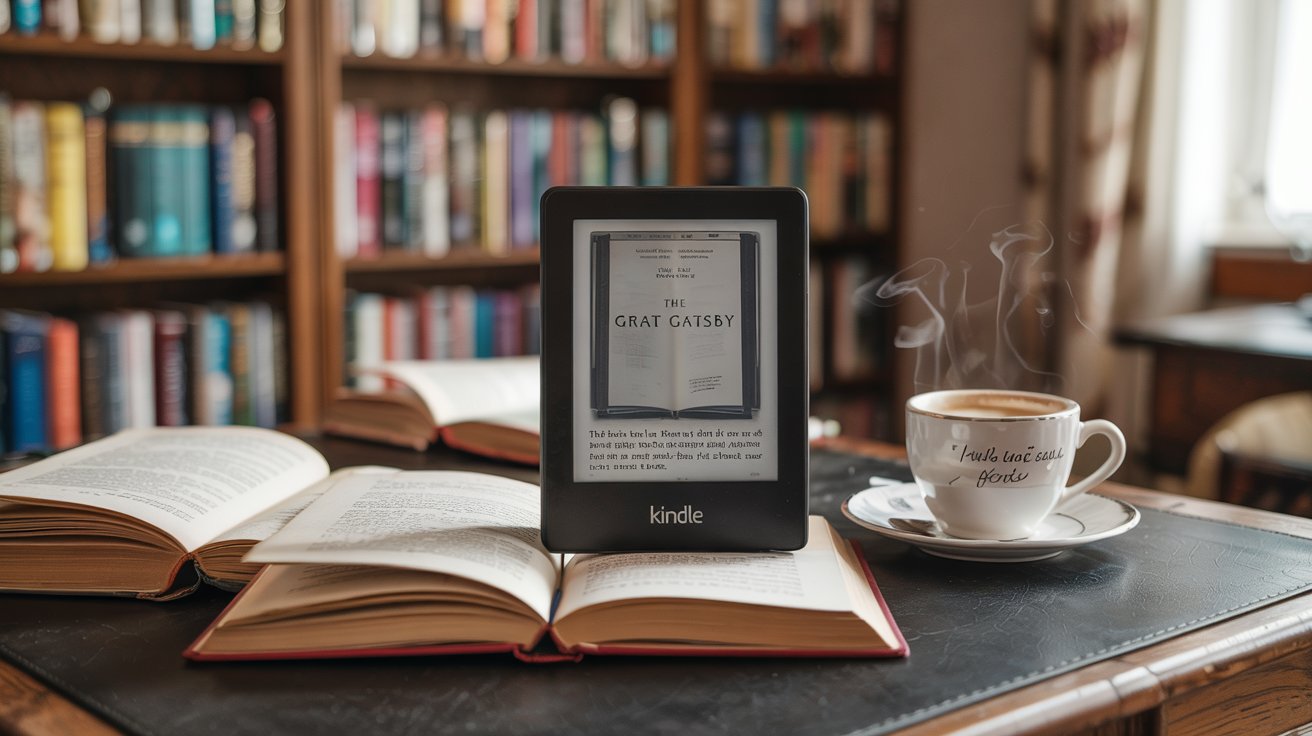
Conclusion: As Kindle continues to evolve, this update demonstrates Amazon’s commitment to improving user experience and addressing customer feedback. Whether you’re a dedicated e-reader enthusiast or considering your first Kindle purchase, this new feature adds another layer of convenience to an already popular device. If you own a compatible Kindle model, be sure to check for the update and give this new page-turning method a try – it might just become your preferred way to navigate through your favorite books.
We have combined all the items mentioned
in this post here 👉🏻
Affiliate Note: We earn a small commission if you purchase through our links—at no extra cost to you. This helps us keep testing and reviewing the best Kindle Accessories 📖
Browse Best Selling Readers
LATEST
-
Students Cry Foul As Professor Trades Textbooks For ChatGPT
Imagine shelling out $8,000 for a college course, only to find out your professor…
-
Dark Matter Formation: Speed, Mass, and the Universe’s Secrets
What if everything we thought we knew about dark matter was wrong? While scientists…
-
Russia-Ukraine Peace Negotiations First time ever in 2025
In a historic diplomatic development, direct peace talks between Russia and Ukraine have begun…